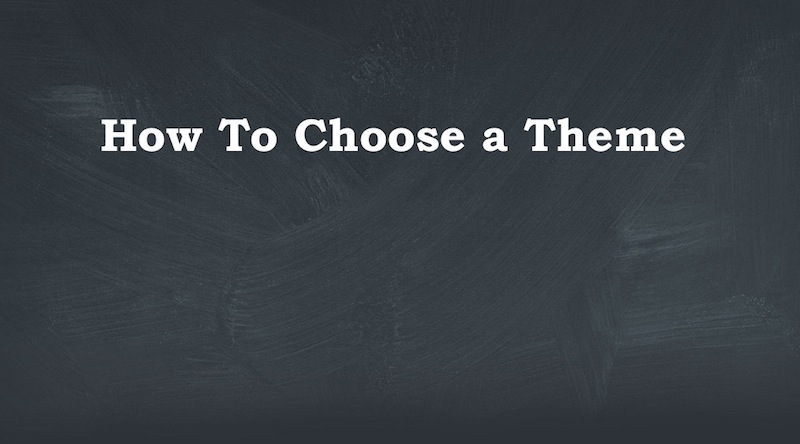
With WordPress you can easily change the look and feel of your blog or site with a new theme. There are thousands of different WordPress Themes out there, including free themes and paid themes which you can customize according to your specific needs, adding to them your own header, logo, icons, and more. So which one is right for you?
By default, the latest version of WordPress comes with Twenty Fifteen, a clean and well-organized theme. Many people are using that theme already, though, so if you want to stand out, you should find a theme that better captures your style and the essence of your site.
Know What Theme You Need
The web is full of WordPress themes ranging from straightforward personal themes for intimate blogs, to feature-packed business and e-commerce themes with all the bells and whistles of HTML5 web design. Because there are so many well-designed themes around, if you don’t know what you’re looking for, you may end up being dazzled by the wealth of options you have.
Your search for the right WordPress Theme for your blog will be faster and more effective if you make a short list of the features you expect your theme to have. Do you need a sidebar? What about a footer? Do you want to be able to add a custom header to your site and change the background image? What post formats do you prefer? Do you intend to post many photos and videos? What about colors? Do you want the theme to match your logo, or any colors and style will do?
Searching For a Theme
Once you have answers to the questions above, log into your WordPress Dashboard and go to Appearance > Themes. If you haven’t installed other themes so far, you’ll only see the default WordPress theme, in this case, Twenty Fifteen. Click on the Add New button.
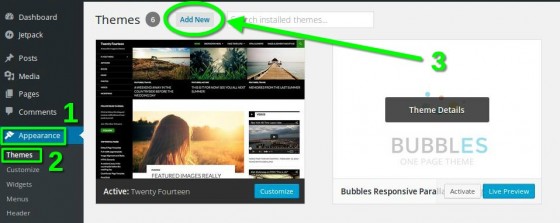
Now you can see previews of thousands of free themes. Many of them have been specially designed for certain types of websites or content, including business websites, personal blogs, professional portfolios, video blogs, and more. Use the Feature Filter to search for themes based on your needs.
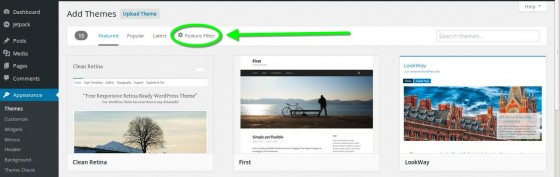
In the Feature Filter, select the features you want your Theme to have by clicking on them. You have options for Colors, Layout, Functionality, and Subject. Once you’ve chosen the desired features, click on Apply Filters to sort existing themes based on your preferences.
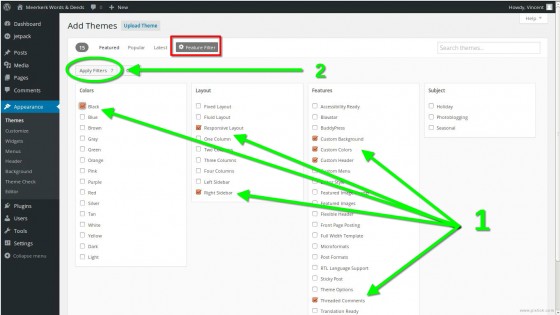
Here’s how filtered out results will look like.
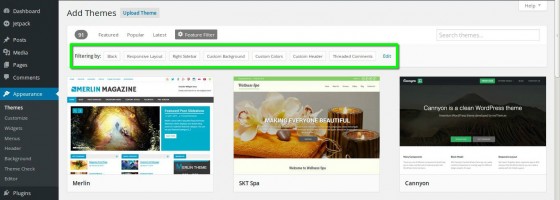
When you find a Theme that you like, you can Preview it to see how it looks on your website, and then activate. For more on how to install a WordPress, check our How to Install Your WordPress Theme step-by-step guide.
Commercial Themes
You can also go to WordPress.org, where you’ll find a Theme Directory with Commercially Supported GLP Themes, that is, paid themes developed by professional graphic designers and graphic design companies. The benefits of premium themes include more sophisticated designs, customer support, extra features and generally better coding.
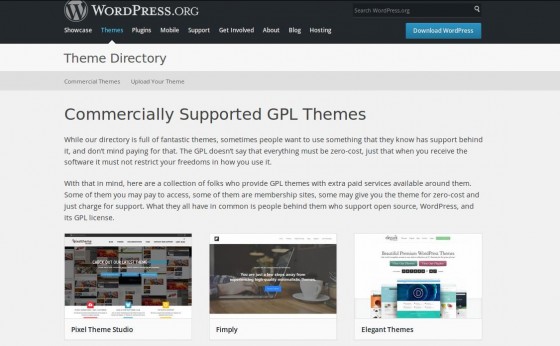
Among those premium themes you may find one-of-a-kind themes, which nobody else is using (these tend to be the most expensive) or theme templates that can be customized for you by the provider down to the smallest detail.
A good reason to choose one of the theme providers WordPress recommends rather than using Google or some other search engine to find theme providers online is that these are more likely to deliver on their promises. What’s more, they are established theme designers and web developers who can provide ongoing support for the themes they sell. If you are going to spend money on a paid theme, you might as well choose a reliable provider.
To use commercial themes, you have to download them and add them manually to WordPress. Our How to Install Your WordPress Theme step-by-step guide covers that process as well.
The Importance of Responsive Themes
Whatever theme you choose for your WordPress site, you want to make sure it’s responsive. A responsive theme automatically adjusts based on the device on which it is viewed, more specifically, on the screen size of the device. The great benefit of a responsive theme is that it displays properly not only on computers and laptops, but also on mobile devices such as tablets and smartphones.
Considering that in some regions, including the US, the number of mobile-only users exceeds the number of desktop-only users, it’s absolutely vital for your blog to display well on mobile devices. A responsive theme not only ensures that all your website content is available to mobile users, but also guarantees a good quality user experience with quick URL loading times and a smooth navigation.
Parent Theme and Child Theme
Another thing you should know about WordPress Themes is that many new themes are based on a 2-part framework consisting of a Parent Theme and a Child Theme. The Parent Theme provides the foundation on which the Child Theme runs, that is, the programming and all the functions and features. The Child Theme contains the images and the styles, basically the visuals of the theme.
The benefit of using a Parent/Child Theme design is that it enables you to change the look and feel of your theme more easily, while leaving your site’s main functionality and navigation intact. A Parent/Child Theme design is great if you want to keep your blog fresh by regularly changing the visuals or using special seasonal themes. Furthermore, its enables you to keep theme customizations and other theme-related settings in place even when you upgrade your Child theme to a newer version, saving you the trouble of having to make those changes again manually.
A Parent/Child Theme makes long-term theme management easier and less time-consuming. Many paid themes are based on the Parent/Child Theme concept, and there are plenty of free themes which work in this way, too. The downside of using a Parent/Child Theme is that a Parent Theme is only compatible with a limited number of Child Themes, and so you can’t use just any theme with it.
Free Themes Versus Paid Themes
Many bloggers start with a free theme. Some of them upgrade to a paid theme later on. Paid themes are generally the best themes around, because they are made by talented graphic designers and developers that specialize in WordPress theme development. On top of that, these themes are backed by support services that can help you set them up and customize them.
Dressing your blog in a paid theme is much like wearing designer clothes yourself: you are more likely to attract attention. Paid themes do cost money, from a few bucks to hundreds of dollars, but in the long run they are a worthwhile investment. They are beautifully designed, well coded, and flexible when it comes to customization. Also, and most importantly they are optimized for search engines!
Paid Themes and Pricing
If you come across a paid WordPress Theme that you would like to buy, you should know that premium theme developers can use different pricing models. A popular pricing model is the one-time fee, in which you basically pay, usually by credit card or PayPal, for the theme with a single payment. Included in this one-time fee are lifetime support and updates. An alternative pricing model involves recurring payments for any additional updates the theme you’ve purchased will receive, as well as for continuous support.
Some theme developers will invite you to join a theme club. Buying a premium theme club membership can be expensive, but it grants you access to multiple themes, often in the form of a Parent Theme and several Child Themes that can be used with it. If you plan on creating multiple blogs, or think that you may need more than one premium theme, paying for a theme club membership may prove more cost-effective than buying themes separately from different providers.
What Theme I Use
I have gone through theme selection several times, and when started my first blog, I chose the wrong one. At the time it seemed great, it was free and looked… mediocre. “Who cares” I thought, if I don’t like it I will easily change it down the road. Well, I changed it all right, only a few months down the road. I was so eager to start creating content that I didn’t think through what would happen if my blog got popular and I actually wanted to do something with it.
So I changed it, 2 years later, I changed the theme again! Do I ever regret not choosing the best wordpress theme for my needs now. I changed a second time because although the 2nd theme had everything I needed, it was actually bogged down and slow to upload because it had too many features, most of which I didn’t even use. The code on the theme was a little convoluted and I was having difficulty fixing the issues.
I was tired of choosing the wrong wordpress theme… So I did a little research, then a lot of research, and then I also asked the experts. Through my findings and asking 5 different web designers I narrowed it down to one Parent Theme. Genesis! Thank God. The search is over, it is amazing and I am happy once again. I even noticed a boost in organic traffic a couple months after switching, which I felt I could only attribute to the theme change.
On this blog I use the Genesis Theme and use the Metro Pro Theme as a Child Theme. Based on my past experience, and the number of blogs I own, I decided it was wise to go ahead and purchase every theme studiopress had to offer. You can purchase them all in a one-time bundle here. I did this because I know I like to switch themes once in a while and I also know I will be creating more blogs in the future. It has actually already paid itself off since purchasing it.
Theme Customizations
Whether you choose a paid or a free theme, in most cases you will want to customize it to better reflect the tone, vision, and mission of your blog or website. When it comes to theme customization options, themes are not built equal. Some themes will come with many different customization features which you can access after installing them, through a tab built into the WordPress Appearance tab.
Being able to choose the colors, header, background, and other style elements can be a big plus for any theme, as it helps you make your site more personal. However, if you’re just starting out with blogging, too many theme features can be confusing, especially when they can diminish the theme’s consistency and the qualities that attracted you to it in the first place.
The Bottom Line
Choosing a theme for your blog or website can be a challenge, so take your time to consider and compare all your options carefully. Regardless of the layout, design, color-scheme, or format of the theme you choose, remember that an easy navigation, a legible font, and mobile responsiveness are all must-haves. The good news is that WordPress themes, because they run on such a flexible platform, can adapt well to the needs of your blog, whatever these may be.
Leave a Reply