How To Login To WordPress
Great work! You have already found your niche, selected your domain name, signed up with a host and installed wordpress. Next you will learn how to login to wordpress.
1. Retrieve Your Login Information
When you installed WordPress you should have received the login information in an e-mail. Retrieve your login information from that e-mail.
2. Enter URL for the WordPress Login Screen
The easiest way to login to your WordPress site is to enter your URL followed by wp-admin ie. www.yoursite.com/wp-admin
So when I login to my WordPress I enter www.howtoblogpro.com/wp-admin
3. Enter Your Username and Password
You will arrive at a screen that looks like this, enter your username and password.
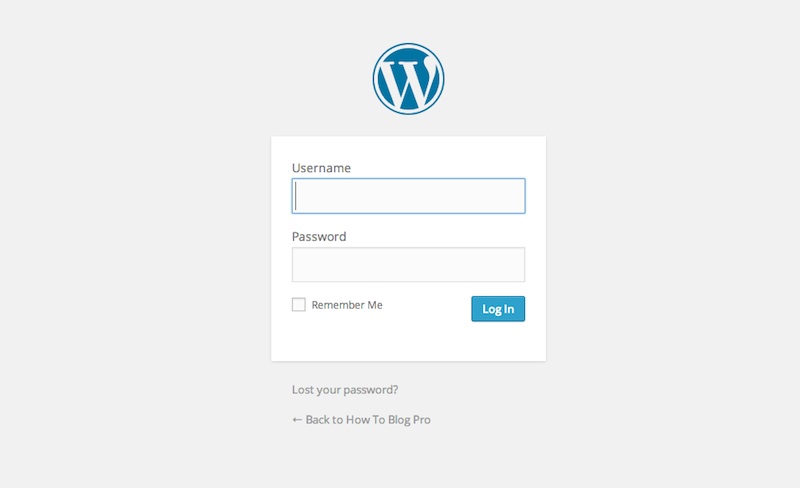
As soon as you have logged in you will be taken to your dashboard which is basically the heart of your site. Next you will want to create the design of your blog and begin to create content. The dashboard is where you will do all of the work.
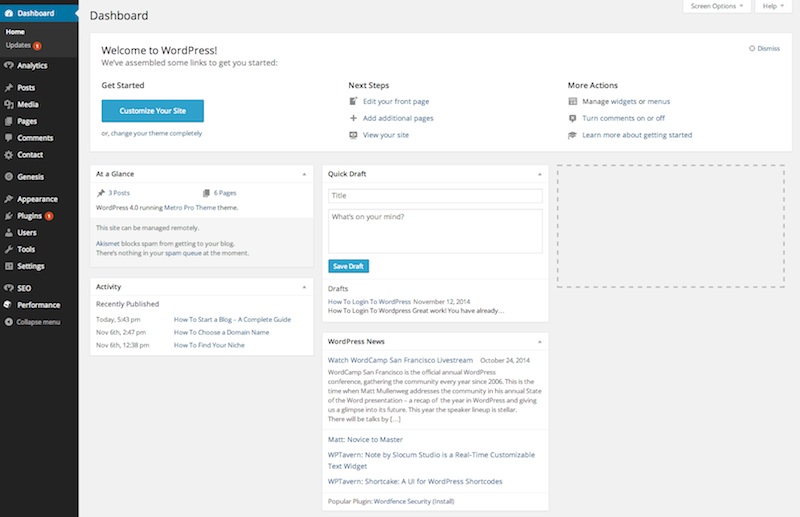
Next you will want to create the design of your blog and begin to create content. The dashboard is where you will do all of the work.
Leave a Reply